
601 West Lombard Street
Baltimore MD 21201-1512
Reference: 410-706-7996
Circulation: 410-706-7928
1. Sign into My NCBI and go to My Bibliography. Click on "Manage My Bibliography".

2. Click the 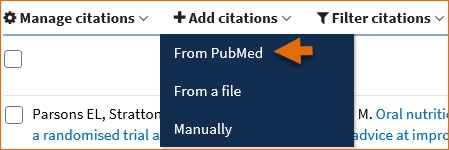 button.
button.
3. Type in a full author name or last name and initials and click "Search PubMed".
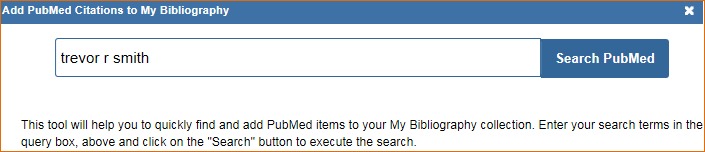
4. Select the citations you'd like to add to your My Bibliography and click "Add to My Bibliography". When you close the window, these citations will automatically display in My Bibliography.

You may also add items manually or from a file.
NOTE: You are responsible for ensuring that any NIH funded publication for which you were either an author OR the PI of the grant. This means you may need to include articles for which you were not an author but which were supported by a grant you are a PI on.
You may add a delegate to access your My Bibliography collection or your SciENcv profile.

If you have been assigned to be a delegate for someone's My Bibliography and that person has already added you as a delegate in their account you can follow the steps below to confirm.
